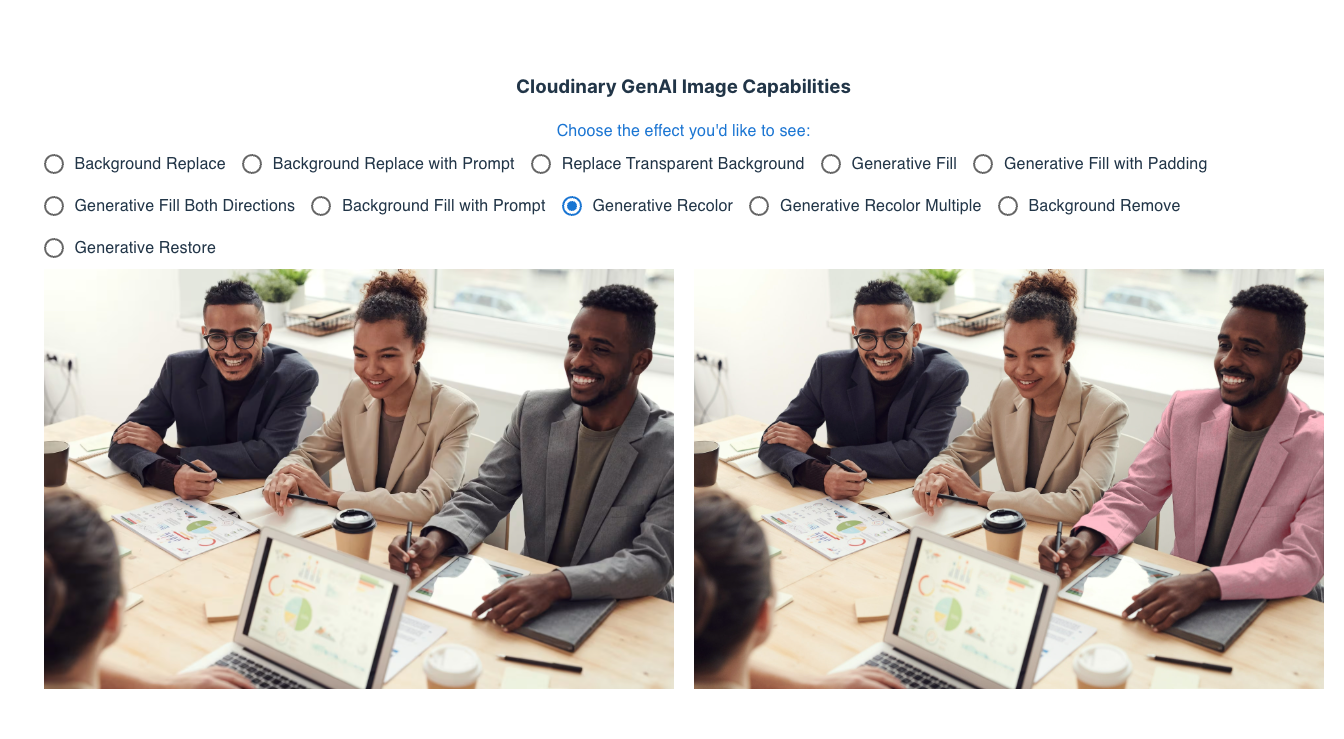From Concept to Content: Leveraging Generative AI for Scalable, Personalized Visual Workflows
A worldwide online retailer needs to update hundreds of product photos for a seasonal marketing campaign across multiple regions and platforms. The traditional process requires coordination with designers, a photo shoot redo, and extended manual editing sessions. However, using Cloudinary's streamlined workflow, they can quickly transform studio backdrops into snowy landscapes and adjust outfit colors to fit winter palettes while ensuring brand consistency throughout their scaled image editing process.
What once took weeks now takes just hours, enabling the retailer to launch faster with a standout catalog.
Today, every team is under pressure to produce more visual content faster. Static asset libraries and manual workflows can't meet the demand for speed, personalization, and scale. Cloudinary, paired with generative AI, changes that by automating routine edits and intelligently enhancing visuals, helping teams go from concept to launch quickly without compromising creativity or consistency.
The Rise of Generative AI in Visual Media
Generative AI has evolved from an emerging trend to an everyday tool in the modern content stack. Though new image generation models often receive the spotlight, the ability to enhance and transform existing images represents a similarly impactful application. Generative AI delivers practical advantages to content creators as well as marketers and developers throughout their work processes. Teams can focus more on high-value tasks while generative AI automates lengthy background removal and color correction processes. This system enables visuals to adapt across various formats and languages and penetrate multiple markets while requiring little manual intervention.
Moreover, GenAI facilitates the creation of consistent and brand-aligned visuals by applying predefined transformation rules. This ensures that all content adheres to guidelines while maintaining a cohesive visual identity across different channels and platforms.
Personalization becomes more accessible, allowing teams to adjust content dynamically for specific regions, devices, or audience segments. It enables creative teams to iterate rapidly by removing traditional barriers between the design and production stages. The result is clear: users get more content and move from concept to live deployment faster, with greater flexibility.
Cloudinary's Role: Beyond Storage and Delivery
Organizations benefit from Cloudinary's ability to manage images and videos while optimizing their delivery at large scales. Cloudinary has significantly expanded its AI-driven transformation abilities, which enable creative automation of visual workflows.
Some examples include:
Generative fill: Seamlessly extend or reframe images to fit new dimensions while preserving context.
Generative background replace: Swap out backgrounds to better align visuals with campaign themes or brand styles.
Smart cropping and object recognition: Automatically detect key subjects—like faces or products—and ensure they're centered and composed properly.
Generative recolor and remove: Modify object colors and eliminate unwanted elements without needing to manually mask images.
Advanced AI models power these features, which analyze image content and apply transformations intelligently. For instance, the generative fill feature uses contextual information from the image to generate realistic extensions, ensuring that the final output appears natural and cohesive.
Each feature works seamlessly with Cloudinary's APIs, SDKs, and automation flows, allowing for straightforward incorporation into current content processes.
Building a Scalable AI-Powered Workflow with Cloudinary
To take full advantage of Cloudinary's generative AI capabilities, it's helpful to understand how they fit into a real-world media pipeline. Here's what a modern AI-powered media workflow might look like using Cloudinary:
Input: A CMS such as Contentful, Contentstack, or Agility sends media and campaign metadata (e.g., product type, region, channel).
Transformation rules: Based on this metadata, the system applies preset transformations, such as resizing, background replacement, or recoloring.
Enhancement: AI-powered sharpening, exposure correction, and format optimization improve visual quality.
Personalization: Assets are dynamically cropped and customized per region, platform, or user behavior.
Delivery: Cloudinary's CDN serves final images with responsive breakpoints and format auto-selection (e.g., WebP or AVIF).
Iteration: Based on analytics (e.g., A/B testing), assets are adjusted or reprocessed automatically.
It not only accelerates content production but also ensures that each asset is optimized for its intended audience and platform, enhancing user engagement and satisfaction.
Use Case: Localized Ad Campaigns at Scale
Consider a fashion retailer launching a global spring campaign. Each region needs visuals tailored to local weather, trends, and aesthetics. Traditionally, that would mean multiple shoots, manual edits, and long lead times.
With Cloudinary, designers start by uploading a core set of base images, which serve as the foundation for an entire campaign. Then, AI-powered transformations automatically recolor garments while replacing backgrounds and reformatting images based on specific platform requirements and regional differences.
The system generates localized hero images, story assets, and thumbnails that are optimized and ready for review. Everything is managed and updated directly within the team's CMS or through Cloudinary's Media Library, keeping the workflow centralized and efficient.
Additionally, by leveraging Cloudinary's automation capabilities, the retailer can schedule updates and roll out region-specific content in sync with local events or promotions, ensuring timely and relevant engagement with their audience.
The result is a visually cohesive, locally relevant campaign executed globally, without overloading the creative team.
Example: Transform Image in URL
While integrating Cloudinary's generative AI features directly into your workflow can streamline operations and boost efficiency, you can explore these capabilities instantly by applying transformations directly within the image URL. This approach provides a quick and accessible way to showcase the power of Cloudinary's GenAI tools.
Take, for example, a stock image of a model against a plain background.
Once uploaded to a Cloudinary account, the image becomes accessible via its public URL. From there, transformations can be applied directly using URL parameters—no additional tooling required. You could generate customized images for each campaign or persona, dynamically tailored to match specific search results or audience segments.
In the example below, two GenAI transformations are combined to create a new, dynamic asset: the background is swapped for a beach scene, and the model’s shirt is replaced with a sundress. You can apply the same transformations to an image in your Cloudinary account using this syntax for the URL :
https://res.cloudinary.com/CLOUD_NAME/image/upload/e_gen_background_replace:snow/e_gen_replace:from_shirt;to_parka/PUBLIC_ID
When the URL is accessed, Cloudinary automatically applies the transformations and renders the new image. These transformed assets aren't stored as separate files in your Cloudinary account; instead, Cloudinary caches the generated variants on its servers and across its CDN endpoints, ensuring fast delivery without the hassle of error-prone manual deployments. If a variant isn't available on the CDN, the request is routed to Cloudinary's cache or dynamically regenerated from the original source asset.
The fashion retailer can effortlessly adjust the transformations to generate seasonal variations. For example, here's the same image adapted for a winter campaign using the URL https://res.cloudinary.com/CLOUD_NAME/image/upload/e_gen_background_replace:snow/e_gen_replace:from_shirt;to_parka/PUBLIC_ID
Personalization Without Complexity
Cloudinary's AI-driven personalization features analyze user data to deliver tailored content experiences. For example, by integrating with user analytics, the system can automatically adjust visual elements to align with individual user preferences, enhancing engagement and conversion rates.
You can use preferences gathered from past engagements to adjust color palettes or image composition, ensuring the visuals match the user's style. Browsing history and other behaviors can guide which products to highlight, and you can dynamically enhance visuals to match a user's intent. These personalized assets are generated automatically and can be cached for fast delivery, making it easy to maintain a visually rich and highly relevant user experience without manual intervention.
Design Considerations and Guardrails
As with any powerful tool, the successful use of generative AI in media workflows requires clear standards and oversight. Here are some best practices:
Create a transformation library: Build reusable templates for cropping, recoloring, background replacement, and format conversion to ensure consistency.
Respect brand guidelines: Use overlays, filters, and composition rules to ensure consistency across all visuals.
Implement approval workflows: Build in staging and approval checkpoints. Not every AI-transformed asset should go live without review.
Embed metadata: Include attribution or tags, especially in editorial or regulated contexts, to indicate which assets have been AI-enhanced.
Watermark to protect assets: Apply a standard image overlay to watermark your content and protect your valuable assets with built-in copyright safeguards.
Implementing these practices ensures that AI-generated content maintains brand integrity and complies with regulatory standards, fostering trust with your audience.
Developer Enablement with APIs and SDKs
Cloudinary's developer-friendly architecture makes integrating AI-powered transformations directly into applications, CMS platforms, and automation pipelines easy. Developers can use RESTful APIs to upload, transform, and deliver media efficiently, streamlining content workflows across environments.
For added flexibility, Cloudinary offers SDKs for frontend and backend frameworks in various popular languages—including Node.js, Python, Java, and Ruby—making it accessible regardless of your tech stack. Developers can also take advantage of on-the-fly transformations using secure, parameterized URLs, enabling dynamic adjustments to media without pre-processing or re-uploading assets.
Finally, Cloudinary provides comprehensive documentation and support resources, assisting developers in effectively implementing and customizing AI-driven media workflows.
Example: Programmatic Transformation with React
This example shows how to use Cloudinary’s React SDK to change an item’s color using a prompt and a specified new color.
import cld from "./cld.js";
import {generativeRecolor} from "@cloudinary/url-gen/actions/effect";
export function getGenerativeRecolorUrl(publicId, prompt, toColor, multiple) {
const myImage = cld.image(publicId)
if(multiple){
console.log("mutliple detected")
myImage
.effect(
generativeRecolor(prompt, toColor).detectMultiple()
);
}
else {
myImage
.effect(generativeRecolor(prompt, toColor));
}
// Return the URL of the image
console.log("New URL = " + myImage.toURL())
return myImage.toURL();
}
The method above returns a URL with generative recolor transformations applied, automatically escaping spaces and special characters in the prompt. You can call this method and use the generated URL directly in your React components to display image variants without manual edits.
getGenerativeRecolorUrl(publicId, "the jacket on the right", "pink")
The image on the right has the transformation applied, using a natural language prompt like “recolor the jacket on the right pink.” The two jackets on the left remain unchanged in their original colors.
Ethical and Operational Considerations
Production workflows that utilize generative AI require responsible management, especially concerning bias, brand consistency, and user trust. Visual alterations created by AI systems may inadvertently impact representation. Hence, assessing their alignment with diversity and inclusion principles becomes vital.
Transformations through automation must match the brand's visual identity and tone and require disclosure when enhanced or modified assets appear in editorial or user-facing environments to ensure transparency. Cloudinary promotes responsible usage by offering governance capabilities, including SSO, role-based access controls, asset tagging, and metadata management, supported by integrated approval and collaboration tools.
Additionally, Cloudinary's moderation tools help identify and mitigate potential issues in AI-generated content, ensuring that all media align with organizational standards and audience expectations.
Scaling Creative Output with Confidence
Generative AI doesn't eliminate the need for human creativity. It frees creative teams to focus on higher-impact work. Instead of spending hours manually masking product photos or resizing assets for each channel, your team can focus on concept, strategy, and storytelling.
Cloudinary makes it easy to bring this automation into your stack. Whether you're trying to speed up campaign execution, expand your personalization efforts, or clean up a massive image backlog, Cloudinary's AI-driven features offer a smart, scalable path forward.
By integrating these tools, organizations can enhance their creative processes, reduce time-to-market, and deliver more engaging content to their audiences.
Ready to See It in Action?
If you still rely on manual editing for visual content, now's the time to rethink your workflow. Start using Cloudinary's generative AI features today and see how quickly you can go from concept to content, at scale.